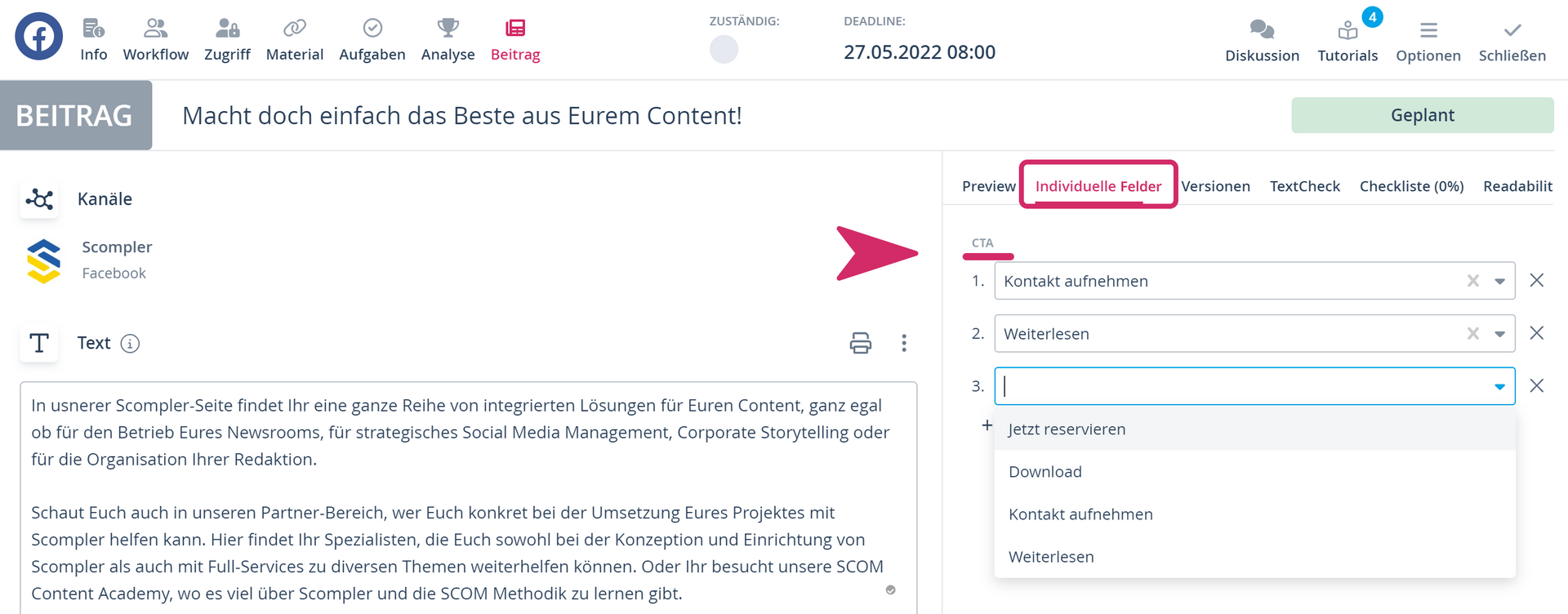And how did you like this article?
50%
Really great!
0%
Very helpful!
0%
Quite okay.
0%
Mixed.
0%
Boring.
50%
That was nothing!